Letterhead FAQs Free Letterhead Creator
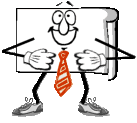 Letterhead FAQs for Free Letterhead Creator is provided here to help you create your letterhead in the easiest, most trouble free way possible. Most problems are caused when people don't read the directions.
The wisest piece of advice we can offer is that you carefully read the directions. This program is very simple to use, but to make it compatible with our users systems it has been developed to be used according to the directions provided at each step.
Letterhead FAQs for Free Letterhead Creator is provided here to help you create your letterhead in the easiest, most trouble free way possible. Most problems are caused when people don't read the directions.
The wisest piece of advice we can offer is that you carefully read the directions. This program is very simple to use, but to make it compatible with our users systems it has been developed to be used according to the directions provided at each step.
Letterhead FAQs for Free Letterhead Creator
During the creation process my background or logo won't show up.
Why doesn't my letterhead background print?
How do I change my background or logo?
How do I use my own background or logo?
Why doesn't the letterhead come out the right size on the preview page?
Why don't my fonts work right?
Why does the letterhead run off the page after printing?
Why does the letterhead have a half inch border?
How do I correct errors or make changes in my images or information?
How much does it cost, how much letterhead can I make?
Where can I get additional help?
Is this program for sale?
Why doesn't my letterhead background print?
How do I change my background or logo?
How do I use my own background or logo?
Why doesn't the letterhead come out the right size on the preview page?
Why don't my fonts work right?
Why does the letterhead run off the page after printing?
Why does the letterhead have a half inch border?
How do I correct errors or make changes in my images or information?
How much does it cost, how much letterhead can I make?
Where can I get additional help?
Is this program for sale?
During the creation process my background or logo won't show up.
- You may have some sort of security software or browser incompatibility that is disabling this functionality in this program. If you cannot resolve this issue it is suggested that you use a logo or background from our gallery.
- If your browser is not set correctly the background images of your letterhead will NOT be printed.
We have found a bug with IE itself that occurs when you use the print button on the toolbar. The backgrounds will not print even if you have set the browser to print backgrounds. To rectify this, click File, then Print from the top menu. Printing this way will print the backgrounds as opposed to using the toolbar button.
For IE
Go to Settings, then Page Setup, select the Print Background Colors and Images box, clear the Enable Shrink to Fit box.
To correctly set old Internet Explorer
1. Go to Tools > Internet Options…
2. Select the Advanced tab > scroll down to Printing
3. Check the Print background colors and images box
4. Click Apply then OK
To correctly set Chrome, Firefox, Edge, Opera, & Safari
1. Go to Settings > Page Setup
2. Select the Format & Options tab > select the Print Background box.
- To change your background or logo simply go through the background or logo pages and click your desired image to select it.
- To use your own background click the MYBG label above the address box on the MYBG page.
- To use your own logo click the MY LOGO label above the address box on the My-Own-Logo page.
- Enter the web address of your desired image then click OK.
- You need to use Internet Explorer 5 or higher browser.
- Make sure that during Preview the letterhead is not longer or taller than the blue bar guides. Also, make sure the blue bars are not pushed apart in the corner where they meet. The Sizing Guide discusses issues with cards, but it works the same for the letterhead.
- Don't use too many characters in the lines provided on the letterhead. Different styles many be able to handle more or less characters depending upon the style layout.
- Don't let the text wrap to the next line as this can distort the size of the letterhead. If it does wrap remove characters until it doesn't.
- When using your own logo image make sure it is not too big or it will distort the size of the letterhead the background size won't affect the size. The size of the logo is dependent on the style you choose.
- Choose a smaller text size by using a smaller number from the Size select boxes.
- Choose another font some fonts are more compact than others, such as Arial.
- Remove a line if the letterhead is too wide.
- If you have made your text bold you can try clearing the bold box, bold letters are larger than normal weight letters.
- Consult our fonts guide it also contains information about where to get more free fonts for you to use. It talks about the business card creator but it is exactly the same.
- If the letterhead runs off the page after printing, go to File then Page Setup on your browser and set the margins correctly then it should work.
- We created the program to print the letterhead with half inch margins to make the program compatible with our user's systems. Some browsers may not let you set zero margins. Also, some printers may not print all the way to the edges. Setting the margins to one half inch alleviates these problems so everyone can have consistent results.
- Check your card for typographical and grammatical errors, if you are not satisfied with the copy and image selected click "My Info." If you want to try another letterhead style or another background click "Preview" on that page there is a collection of buttons at the bottom that will allow you to edit each section. If you are happy with your letterhead click "Print" at the bottom.
- There is no cost or membership and you can make as many letterheads as you like, whenever you like, our free letterhead creator program is always available.
- Please consult our Help and Support page.
- No, at this time we don't have any plans to offer this program for sale.