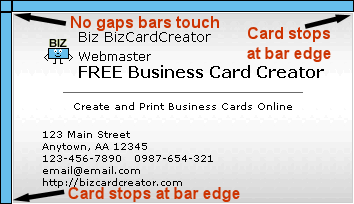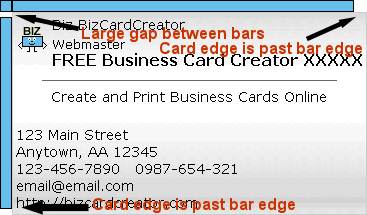Business Card Size Guide Free Business Cards Creator

This
Business Card Size Guide for our Free Business Cards Creator ensures that your cards will correctly print when you make your own free business cards online. You can use any style, background, logo, colors, and fonts. You can put anything you want onto your card.
By using the business card size guide below, you can be sure that when you print your cards, everything will print correctly and fit into the business card paper outlines. The directions and
pictures below explain how to verify your free business cards are the correct size.
Business Card Size Guide for Free Business Cards Creator
You can put anything you want on the cards, but obviously, the space is limited. Using the blue guide bars is an easy way to ensure your cards will print out correctly.
You don't have to use the entry spaces for that which they are labeled. When making your free business cards, as long as the card is not longer or wider than the blue bars, they should print out correctly.
Also, be sure that the blue bars are touching each other in the corner. That they are not separated as shown in the picture below.
If any of these problems exist, we will tell you about several ways to correct them below.
What if the size is wrong?
- Reduce the number of words or letters on each line of your card. You can probably see which line is causing the problem. Shorten the text on that line.
- Reduce the size of your typeface by choosing a lower-numbered font on the Fonts page. Each section is labeled and is separately adjustable.
- If you have made your text bold you can try clearing the bold box, bold letters are larger than normal-weight letters.
- Italic fonts take up more horizontal space than normal fonts. Try clearing the italic option and see if that helps.
- Also, some fonts are more compact than others. You can experiment using different fonts.
- Another thing to try is to change to a different style. Some of the styles offer more space on the lines than others.
- The logo also uses space on the card. If the logo is too large it can make the cards too wide or long. An average size would be 50 X 50 pixels. Use a smaller logo, a logo with a different shape, another style or, no logo.
Correct Sizing
Incorrect Sizing
 This Business Card Size Guide for our Free Business Cards Creator ensures that your cards will correctly print when you make your own free business cards online. You can use any style, background, logo, colors, and fonts. You can put anything you want onto your card.
By using the business card size guide below, you can be sure that when you print your cards, everything will print correctly and fit into the business card paper outlines. The directions and pictures below explain how to verify your free business cards are the correct size.
This Business Card Size Guide for our Free Business Cards Creator ensures that your cards will correctly print when you make your own free business cards online. You can use any style, background, logo, colors, and fonts. You can put anything you want onto your card.
By using the business card size guide below, you can be sure that when you print your cards, everything will print correctly and fit into the business card paper outlines. The directions and pictures below explain how to verify your free business cards are the correct size.